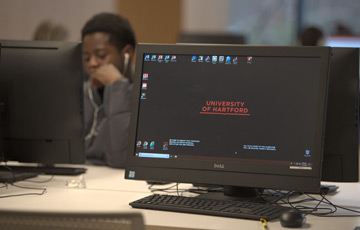
Tech Help
University ITS
860.768.4357
helpdesk@hartford.edu
Mortensen Library
Laptop Borrowing
Ed Bernstein
860.768.4264
edbernste@hartford.edu
Allen Library
Laptop Borrowing
Mike Anderson
860.768.4459
mianderso@hartford.edu
We have desktop and laptop computers available in both the Mortensen and Allen libraries. See below or ask at the Mortensen or Allen circulation desks for more information.
About Library Computers
Desktop Computers
Desktop Computers (located on all three floors of Harrison Libraries) are intended primarily for research purposes, with Internet access to the wide variety of research tools provided by the Libraries.
You will need a University email and password to log into most computers. We can provide a temporary password at the Allen or Mortensen circulation desk if you do not have a university email account and wish to use a library computer.
In Mortensen Library, all are Windows desktops. Some desktops are accompanied by a large monitor or curved widescreen monitor.
In Allen Library, the desktop computers are Mac minis.
Read more about computers in Mortensen Library collaboration spaces.
Laptop Computers
Laptop computers may be checked out at the circulation desk of either library by current University students, faculty, or staff. A University ID is required. Both MacBooks and PC laptops are available, and have a wide variety of software installed. They also have connections to the secure wireless network.
See below for laptop policies.
Computer Software
All desktop computers and laptops in the Harrison Libraries generally include Internet browsers, Adobe Reader, Microsoft Office programs (Word, Excel, PowerPoint, etc.), and audio/video playback programs (e.g. Windows Media Player or iTunes).
Mortensen Library Software
Laptops and some PC's also include:
- SPSS for statistics.
- MATLAB
- Adobe Creative Cloud software, including Photoshop, Illustrator, Premiere Pro, InDesign, XD, and more. Creating a free account is required. These are located on the upper level of Mortensen, surrounding the atrium. Ask at the circulation desk if you're not sure which computer to use.
Please contact the Mortensen (860.768.4264) circulation desk for questions about this software.
Allen Library Software
Desktop computers (Mac minis) also include:
- Audacity and GarageBand for audio editing
- iMovie for video editing
- MuseScore for music notation
Laptops (MacBooks) also include:
- The ProApps bundle (Final Cut Pro, Logic Pro, Motion, Compressor, and MainStage) for audio, video, and music editing
- Audacity and GarageBand for audio editing
- Finale or Sibelius (older student edition) for music notation
Different MacBooks have different sets of software available. Please contact Mike Anderson with questions, or to set up a reservation for an Allen Library MacBook, especially if you need specific software.
Borrowing Policies
- Only University of Hartford students, faculty and staff may check out laptop computers.
- Borrowers must have a valid and current University of Hartford ID card.
- Users are responsible for the laptop and all of its components and accessories while on loan, and should NEVER leave the laptop unattended or lend it to other people.
- Unpaid charges levied against student, faculty and staff accounts may be processed through the Bursar's Office and will be subject to standard University collection procedures. The fee to repair a damaged laptop is the cost of labor and parts plus a $100 service fee. See below for overdue or lost laptop fines policies.
- In case of any accident, damage, or harm to the laptop or any of its components or accessories, the user must immediately report the incident to library staff.
- Library staff will not provide technical support for computer hardware or software.
- Laptops will be turned on before they are circulated to the borrower. When returned, laptops must still be on to prove their working condition and functional state.
- Borrowers may not attempt to modify, tamper with, or install new hardware or software.
- All personal data should be saved to personal storage (e.g. USB drive, Cloud storage). Data saved to the computer's hard drive will be automatically erased when the computer is returned or rebooted.
- Current University computer policies concerning inappropriate use and abuse of computer technology apply. Policies are subject to change and revision.
Laptops from the Mortensen library are available for use during Mortensen Library open hours, for use only in the library.
Laptop computers circulate for four hours. One renewal of a four-hour period is allowed at the end of the first loan period, providing there are no other people waiting to check out a laptop. If during the second loan period a laptop is requested by another person, the current borrower may be asked to return it. Laptop computers cannot be reserved ahead of time.
Late fees for laptop computers are $5 per hour or any portion thereof. Replacement cost of a lost or stolen laptop is $2,100 plus any applicable overdue fines.
Laptops from the Allen Library are available for one-day loans, and are due back by the end of the following day.
Reservations may be made ahead of time by contacting Mike Anderson.
Borrowers must sign an agreement form, accepting responsibility for loss or damage to the laptop computer.
Overdue fines for laptop computers are $2 per day. Replacement cost of a lost or stolen laptop is market value, plus any applicable overdue fines.
A laptop will be marked long overdue after it is two weeks overdue. At that time, the user will be charged for the full replacement cost of the laptop (market value), plus a non-refundable $15 processing fee, in addition to the daily overdue fees. If the laptop is returned, the replacement cost will be forgiven, but the processing fee and daily overdue fees will remain.
Get Help
The University’s ITS department has a staff member available by phone (860.768.4357) and in person on the main level of the Harrison Libraries for computer/laptop help, connectivity issues, and scanning and printing assistance. Click the link below for contact information and current hours of operation.